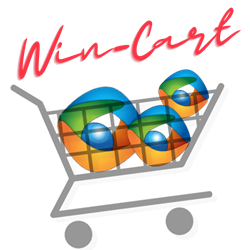How to Delete Products in Shopify Without Breaking Win-Feed Sync
How to Remove Products in Shopify Without Breaking Your Win-Feed Sync Managing your product catalog is a normal part of running an online store. Whether

Handling rebates in WooCommerce can be approached in several ways, depending on the specific needs of your business and the type of rebates you want to offer. WooCommerce, being a flexible eCommerce platform, allows for various customizations and extensions to facilitate different marketing strategies, including rebates. Here are some methods to handle rebates in WooCommerce:
WooCommerce has a built-in coupon system that can be used to offer rebates. You can create coupons with specific discount amounts or percentages and distribute these codes to your customers. This method is straightforward and does not require additional plugins.
For a more automated rebate process, you might consider adding custom fields at checkout where customers can enter their rebate information (e.g., a rebate code). This method may require custom development or a plugin like “WooCommerce Checkout Field Editor” to add and manage custom fields.
There are specific plugins available for WooCommerce that handle cash back or credit rebates. These plugins automatically track purchases and apply rebate credits to customers’ accounts for future use.
Another approach is to use a points and rewards system where customers earn points for their purchases that can be redeemed as rebates on future purchases. Plugins like “WooCommerce Points and Rewards” can facilitate this.
For rebates that are processed after the purchase, you might consider a custom solution where customers submit rebate claims through a form on your website. This could be managed through a contact form plugin or a custom development project.
Choosing the right method for handling rebates in WooCommerce depends on your specific requirements, such as whether you want to automate the process, offer instant discounts, or provide points for future purchases.
You might find integrating a custom solution or utilizing existing plugins to be within your capabilities. For a tailored solution that fits your business model perfectly, custom development might be the way to go, leveraging your team’s expertise in .Net and LAMP tech stacks.

How to Remove Products in Shopify Without Breaking Your Win-Feed Sync Managing your product catalog is a normal part of running an online store. Whether
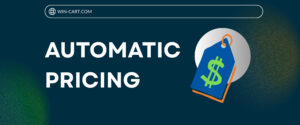
For suppliers, creating high-quality products is only half the challenge. The other half — and often the most frustrating — is keeping pricing consistent across